2- The Installer will install some hot fix for windows when it's needed
3- Hardware and Software Requirements for Installing SQL Server 2008 http://msdn.microsoft.com/en-us/library/ms143506.aspx
4-Security Considerations for a SQL Server Installation
http://msdn.microsoft.com/en-us/library/ms144228.aspx
5-Microsoft SQL Server 2008 Release Notes http://download.microsoft.com/download/4/9/e/49eeb41a-a769-4520-80d6-671b8ae2bd06/SQLServer2008ReleaseNotes.htm
6-System configuration checker : contain the following elements :
-Minimum operating system version
-Setup administrator
-Restart computer
-Windows managment Instrumentation(WMI) service
-Comnsistancy validation for SQL Server registry keys
-Long path names to files on SQL Server installation media
-Unsupported Sql server products
-Performance counter registry hive consistency
-Previous releases of Sql server 2008 Business Intelligence Development Studio
-Previous CTP installation
-Computer domain controller
-Microsoft .NET Application Security
-Edition WOW64 platform
-Windows PowerShell
7- Getting Started with SQL Server 2008 Failover Clustering
http://msdn.microsoft.com/en-us/library/ms189134.aspx
8- Step by step for installing SQL Server 2008




























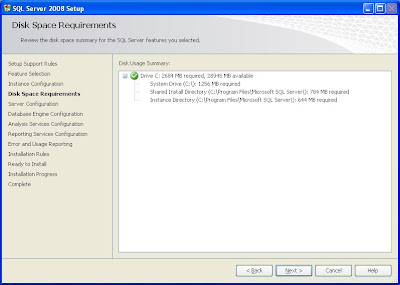

















No comments:
Post a Comment